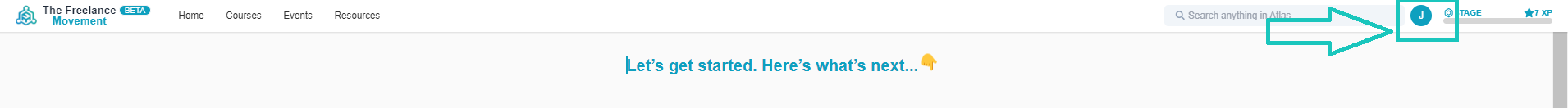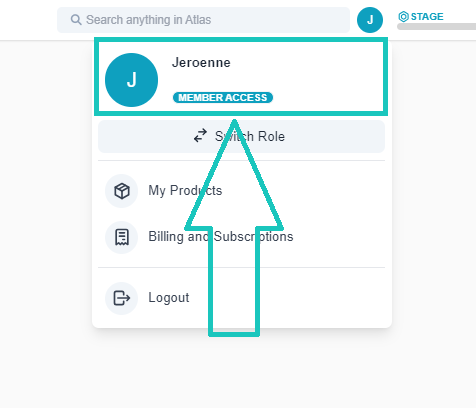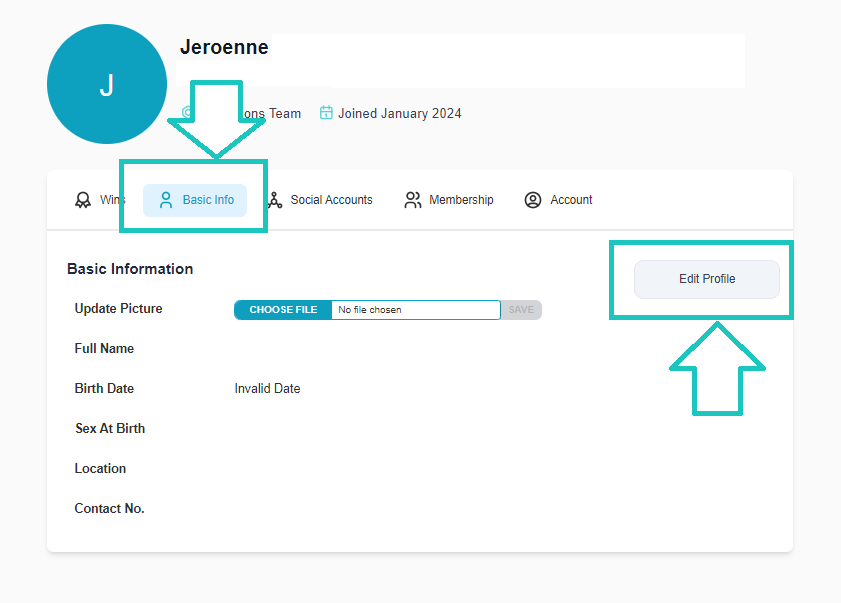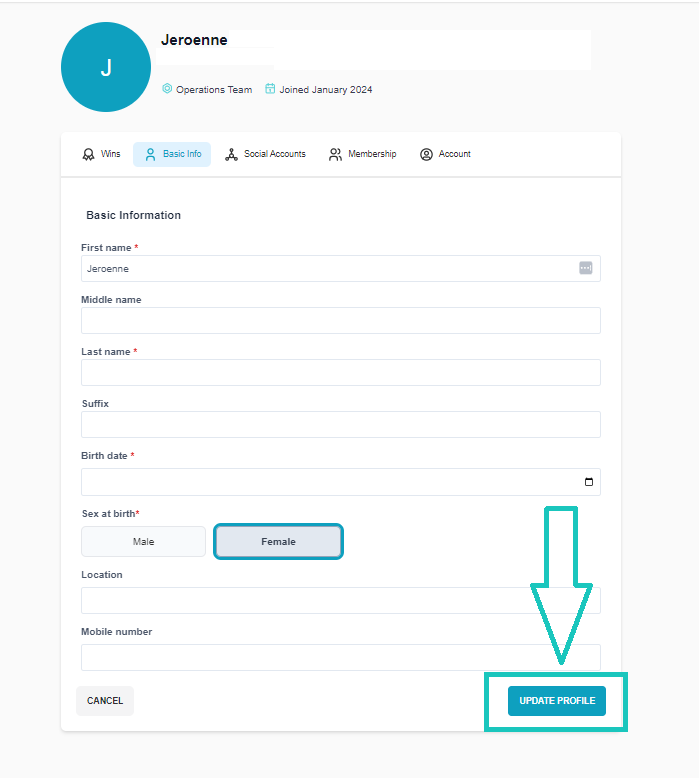1. Log in to Your LMS Account
Begin by logging in to your LMS account.
2. Go to your profile
Once logged in, find your initial in the upper right corner of the screen.
3. Locate Personal Information Section
Click on your profile. This is where you can make changes to your data.
4. Edit Your Information
Click on Basic Info then click Edit Profile
5. Update Contact Details
Modify the relevant fields to update your contact information such as your Name, Birthdate, Gender & Mobile Number. Ensure that the information provided is accurate and current.
6. Review and Save Changes:
Double-check the changes you've made to ensure accuracy. Once satisfied, click the "Update profile" button to confirm your updated personal information.
7. Verify Changes
After saving your changes, take a moment to verify that your updated personal information is reflected correctly in your account profile.
Regularly updating your personal information in your LMS account ensures that your details are accurate and up to date, facilitating effective communication.
To update your social accounts go to this article: Update your Social Accounts
If you need further assistance on this, please email us at contact@thefreelancemovement.com